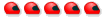| View previous topic :: View next topic |
| Author |
Message |
fifou
Administrateur
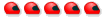

Joined: 26 Sep 2007
Age: 53
Posts: 7097
Location: Rodez
france

|
 Posted: Mon 1 October 2007 22:26:26 Post subject: [TUTORIAL] Photoshop Posted: Mon 1 October 2007 22:26:26 Post subject: [TUTORIAL] Photoshop |
     |
By Bicman14
Opening of the party photoshop tutorial, do not hesitate to ask for more details. Before starting the tutorials itself, a few keyboard shortcuts my time very useful. Look carefully in the tutorials, I will use the shortcut to explain .... And as I would add to this post ... 
- T : Text tool
- B : Paintbrush tool
- G : Tool pot of paint or defaces
- M : Tool selection
- V : Arrow Tool Selection
- S : Tool inkwell
- D : It allows the original two colors (black foreground and white background)
- X : Switch colors (foreground and background)
TRANSPARANT CARGLASS
Firstly little explanation: Alpha layer is used to be able to save for transparency in textures, it was created to reduce the calculation of 3D.
Its principle is simple:
It works in gray level ......
More it's black more it's transparant
More is white is more visible........
Then again from the beginning, you open Photoshop.......
Open your external_transparant.dds file
To change the name on the window you need three tools:
You take your pipette, you choose the color of the windows of the car, and then you use the brush to clear name.......
After you take the text tool and you put your name ....... The size you want the police you want (attention to some cars to be careful at the disposal)
Then if you look at the layers (there is a big red arrow)
There is always the old name, so you take your pipette and your brush and you deleted the name...........
Then you have to remettes your name so that it is not transparent
Several method, I use the ctrl click on the layer.
When you make ctrl click on a layer in Photoshop, it enables the selection
Then you return to your diaper alpha, and you paint with the brush in white, so that the name will track
Now, you rolled your image, you record in dds and it"s done
Tutorial external scrape
It's pretty fast but super efficient:
- Open your file _external.dds
- Take a texture, and position on a higher layer
- Click multiple times on maj + "+" (pavé num)
And now it"s finished, the crumpled sheet!
After you can vary the effects using ctrl + m (Curve)
And the result is not bad at all!
Texture
- Maj + « + » or maj + «- » (Numerical keypad): change the mask of merger
- Enter a value on the numeric keypad assigns the opacity of a layer
- ctrl + c : Copy editing
- ctrl + v : Publishing paste
- ctrl + x : Cut edition
- ctrl + « + » : zoom
- ctrl + « - » : unzoom
- ctrl + click on layer: can display its selection
- ctrl + t : Editing tool layer
- ctrl + u : Color modification tool (can provide shades of a color selection)
- ctrl + m : Tool curve (useful for clarifying or darken a selection)
- ctrl + l : Histogram tool
- ctrl + i : Negative
ctrl + a : Select all
ctrl + d : While deselect
ctrl+e : Merging two layers connected by a chain
@+ |
_______________________
fifou@rallyesim.fr
C'est l'effet papillonnnnnnn, petites causes, grandes conséquences.............petites choses, dégâts immenses..........
Benabar
Last edited by fifou on Tue 2 October 2007 22:31:41; edited 1 time in total |
|
| Back to top |
|
 |
fifou
Administrateur
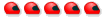

Joined: 26 Sep 2007
Age: 53
Posts: 7097
Location: Rodez
france

|
 Posted: Mon 1 October 2007 22:31:32 Post subject: Posted: Mon 1 October 2007 22:31:32 Post subject: |
     |
Download link the pluggin Nvidia to open and save the DDS format
http://www.megaupload.com/fr/?d=RA74IHTG
Putting it in Adobe\Adobe Photoshop CS2\Plugins\File Formats
The pluggin moved default, Adobe\Adobe Photoshop CS2\pluggins |
_______________________
fifou@rallyesim.fr
C'est l'effet papillonnnnnnn, petites causes, grandes conséquences.............petites choses, dégâts immenses..........
Benabar
|
|
| Back to top |
|
 |
fifou
Administrateur
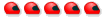

Joined: 26 Sep 2007
Age: 53
Posts: 7097
Location: Rodez
france

|
 Posted: Mon 1 October 2007 22:36:45 Post subject: Posted: Mon 1 October 2007 22:36:45 Post subject: |
     |
Options recordings DDS files
 |
_______________________
fifou@rallyesim.fr
C'est l'effet papillonnnnnnn, petites causes, grandes conséquences.............petites choses, dégâts immenses..........
Benabar
|
|
| Back to top |
|
 |
Aube
Administrateur
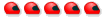

Joined: 26 Sep 2007
Posts: 5187
Location: Clermont Ferrand
: Subaru ADAPTA W.R.T.
: Skandinavian Flick Vicking POWAaaa
france

|
 Posted: Tue 27 November 2007 18:08:50 Post subject: Posted: Tue 27 November 2007 18:08:50 Post subject: |
     |
Translation by Google.
You can tell us if there are things or words that you do not understand.
Thanks all  |
_______________________
|
|
| Back to top |
|
 |
|
|
You cannot post new topics in this forum
You cannot reply to topics in this forum
You cannot edit your posts in this forum
You cannot delete your posts in this forum
You cannot vote in polls in this forum
|
|

 RSRBR FAQ
RSRBR FAQ

 TUTORIALS
TUTORIALS