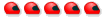| View previous topic :: View next topic |
| Author |
Message |
Rantam
Jeune conducteur


Joined: 05 Jan 2009
Posts: 7
spain

|
 Posted: Mon 5 January 2009 10:25:30 Post subject: RSRBR 2009 doesn't load Posted: Mon 5 January 2009 10:25:30 Post subject: RSRBR 2009 doesn't load |
     |
Hi all,
I've been using RSRBR2008 without problems but RSRBR2009 doesn't work at all.
This is the steps I've followed:
Install RBR from scratch
Copy the profile from my original RBR installation
Start the game to see if everything is fine, and yes, it is.
Install RSRBR2009 full (913 MB) + Update 1 + Update 2
Then I start the RSRBR2009 manager and go to the "play alone" tab. There, it doesn't matter what i do, the game doesn't start. Even the RBR SSE (which is supposed to be the default RBR) doesn't work also.
If I go to my original RBR installation with RSRBR2008 it works without a flaw.
I remember when i installed RSRBR2008 a long time a go some things were installed (MS Visual basic components or whatever) which requested to restart the computer. When i start the installation of RSRBR2009 it warns to not restart the computer until the end of the installation, even if I'm asked to do it before. But the computer never asked for such thing during all the installation, so I'm wondering if may be the installation of something is missing.
As far as I've seen nobody else had this problem yet. Did anyone here have it or have any idea about what is the problem?
I'm running Windows XP 64 bit, 4GB, nVidia 8800GT, Soundblaster x-Fi, Matrox Triple Head, 3 x 19'' TFT monitors, etc...
Thanks in advance |
|
|
|
| Back to top |
|
 |
Aube
Administrateur
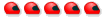

Joined: 26 Sep 2007
Posts: 5187
Location: Clermont Ferrand
: Subaru ADAPTA W.R.T.
: Skandinavian Flick Vicking POWAaaa
france

|
 Posted: Mon 5 January 2009 17:29:47 Post subject: Posted: Mon 5 January 2009 17:29:47 Post subject: |
     |
http://jim.wrt.free.fr/files/RSCenter2009_1.0.7_sans_unlocker.rar
Hello,
Download this file, put it in your Richard Burns Rally folder (at the root of the game). Then make a right click on the file and then extract here.
You have a "new" interface. Double-click it to launch it and try the game
I await your response if everything went well.
Merci 
There will be a fix soon, we are still working to improve the software. Cheers  |
_______________________
|
|
| Back to top |
|
 |
Rantam
Jeune conducteur


Joined: 05 Jan 2009
Posts: 7
spain

|
 Posted: Tue 6 January 2009 03:17:39 Post subject: Posted: Tue 6 January 2009 03:17:39 Post subject: |
     |
Hi Aube,
I'm afraid it stills the same 
Did exactly what you wrote. I started that new version of the interface, went to "play alone" and clicked "RSRBR 2009" button.
The loading bar starts to move and when it reaches the finish then the screen goes black as it were loading the game, but only during a second. Then it goes back to desktop. I can see the session, with the parameters i chose loaded in the session list.
Clicking the SSE button has the same result.
As I'm running Matrox TripleHead and I have a desktop resolution of 3840x1024 I've tested it also with a "normal" resolution of 1280x1024, just using the middle monitor. But nothing 
I'll try reinstalling once more RSRBR2009 in a fresh RBR installation and will let you know.
Any other idea?
Regards |
_______________________
Historic GT & Touring cars mod for rFactor
|
|
| Back to top |
|
 |
PHIL63
Site Admin


Joined: 26 Sep 2007
Age: 60
Posts: 4327
Location: Clermont-Ferrand
: MaTeamAMoiPerso
: golade
france

|
 Posted: Tue 6 January 2009 15:26:56 Post subject: Posted: Tue 6 January 2009 15:26:56 Post subject: |
     |
Please donwload this file -> DepannageRSRBR.exe
This is a diagnostic program for RSRBR  but it is in French but it is in French  don't matter don't matter
Open it by a double clic
After, clic on the bottom left button. the progress bar move. Then when the diagnotic is finish, just come here (don't select or copy anything) in a new post just right clic and select "Paste". The diagnotic report is here 
Then I can help you  |
_______________________
Les tuiles qui nous protège de la pluie ont toujours été posées par temps sec... à méditer.
--= PAS DE SOUTIEN PAR MP =--, les réponses apportées sur le forum profitent à tous alors qu'une réponse en MP ne profite qu'à un seul individu.
Base de connaissance de RSRBR <--> FAQ de RSRBR<-->
phil63@rallyesim.fr
On passe du temps a vous répondre, alors soyez sympas, passez du temps ..... à vous relire !
|
|
| Back to top |
|
 |
Rantam
Jeune conducteur


Joined: 05 Jan 2009
Posts: 7
spain

|
 Posted: Tue 6 January 2009 15:50:59 Post subject: Posted: Tue 6 January 2009 15:50:59 Post subject: |
     |
Just before i downloaded this verification tool I reinstalled rsrbr2009 once more, and used the last version of the RSR manager you sent me, and again the same problem.
I'm not french, but having a french fiancée and visiting both France and Morocco regularly I'm a bit used to french language 
Here it goes! Lot of thanks in advance
| Quote: | Version de l'utilitaire de dépannage : 4.6.2
Type d'installation de RSRBR2009 : Complète
Version du fichier d'installation : 1.1.0.0
Version de l'update prise en charge par cet utilitaire : 02
________________________________________________________________________________
Configuration de l'utilisateur :
Processeur : Intel(R) Core(TM)2 Quad CPU Q6600 @ 2.40GHz - Nb de core : 4
RAM : 4,193 Go
Carte graphique : NVIDIA GeForce 8800 GT
Résolution écran : 3840 x 1024
Espace libre sur le lecteur où se trouve RBR/RSRBR : 2,75 Go / 166,02 Go au total
Nombre de processus lancés : 66
Système d'exploitation : Microsoft Windows XP Service Pack 2
Richard Burns Rally est installé dans : D:\Programas\Juegos\RBR\
________________________________________________________________________________
Contenu du fichier RichardBurnsRally.ini :
[Settings]
ConstantForceMultiplier = -60
Depth = 32
ForceFeedback = true
Fullscreen = true
MinDepthBits = 24
MinStencilBits = 8
ParticleQuality = low
RenderCarShadow = true
RenderQuality = low
RunIntro = false
RunStartup = false
Sound = true
UseCubicEnvironmentMaps = false
UseEAX = false
UseSoftwareAudio = false
UseTripleScreenBuffers = false
WaitRetrace = true
XRes = 800
YRes = 600
________________________________________________________________________________
Liste des plugins installés :
- Equalizer ( eq_mix.dll )
- Plugin de test RBR ( RBRTestPlugin.dll )
- Utilitaire de gestion de boite en H ( shifter.dll )
- Correctif ZModeler ( Z.dll )
________________________________________________________________________________
*** Rapport généré le martes 06/01/2009 à 15:47:03 *** |
|
_______________________
Historic GT & Touring cars mod for rFactor
|
|
| Back to top |
|
 |
Rantam
Jeune conducteur


Joined: 05 Jan 2009
Posts: 7
spain

|
 Posted: Tue 6 January 2009 15:51:57 Post subject: Posted: Tue 6 January 2009 15:51:57 Post subject: |
     |
BTW, this tool doesn't inform I'm using XP 64 bit with SP2. Just would like to remind that important detail to you 
Regards |
_______________________
Historic GT & Touring cars mod for rFactor
|
|
| Back to top |
|
 |
Aube
Administrateur
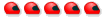

Joined: 26 Sep 2007
Posts: 5187
Location: Clermont Ferrand
: Subaru ADAPTA W.R.T.
: Skandinavian Flick Vicking POWAaaa
france

|
 Posted: Tue 6 January 2009 17:08:48 Post subject: Posted: Tue 6 January 2009 17:08:48 Post subject: |
     |
Hi 
RBR and RSRBR need more than 5Go to work well... Can you install the game where you are more space ? Perhaps game don't work too... but we need to know if it's sure.
Thanks
PS: PHIL63 awaiting your answer and if you have always a problem, continue to help you. |
_______________________
|
|
| Back to top |
|
 |
Rantam
Jeune conducteur


Joined: 05 Jan 2009
Posts: 7
spain

|
 Posted: Tue 6 January 2009 23:43:35 Post subject: Posted: Tue 6 January 2009 23:43:35 Post subject: |
     |
Ummm, I'm going to try that, but I think that's not the problem, as RSRBR2008 is in the same partition and works without a flaw.
Will let you know.
Thanks once more! |
_______________________
Historic GT & Touring cars mod for rFactor
|
|
| Back to top |
|
 |
Rantam
Jeune conducteur


Joined: 05 Jan 2009
Posts: 7
spain

|
 Posted: Tue 6 January 2009 23:59:33 Post subject: Posted: Tue 6 January 2009 23:59:33 Post subject: |
     |
Didn't work. I copied the RBR folder (with RSRBR2009) to another partition with almost 200 GB of free space and same problem.
Regards |
_______________________
Historic GT & Touring cars mod for rFactor
|
|
| Back to top |
|
 |
Aube
Administrateur
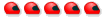

Joined: 26 Sep 2007
Posts: 5187
Location: Clermont Ferrand
: Subaru ADAPTA W.R.T.
: Skandinavian Flick Vicking POWAaaa
france

|
 Posted: Wed 7 January 2009 00:58:03 Post subject: Posted: Wed 7 January 2009 00:58:03 Post subject: |
     |
Ok Rantam,
Other questions :
What's your antivirus? Have you try to stop it for playing? Or do you need to authorize RSCenter to connect to the Internet?
We try to find you a solution. We also look on the French forum if others have the same problem as you.
Someone else had a problem similar to yours: he could ride on a stage 2 minutes, then reboot computer ... The solution was to remove its 2nd sound card 
We search 
Cheers |
_______________________
|
|
| Back to top |
|
 |
Rantam
Jeune conducteur


Joined: 05 Jan 2009
Posts: 7
spain

|
 Posted: Wed 7 January 2009 08:18:46 Post subject: Posted: Wed 7 January 2009 08:18:46 Post subject: |
     |
I got avast antivirus, but I always disable the live monitor before launching the game, so that shouldn't be a problem.
About the RSCenter XP's firewall didn't asked about blocking or unblocking it, but I'll check. Anyway, I only want to play in offline mode, at least for the moment.
The mainboard's soundcard is disabled, so that's not the problem, that's for sure. And i don't even see the loading screen. It simply goes black a second and then goes to desktop, most of the times removing the wallpaper.
Thanks once more. |
_______________________
Historic GT & Touring cars mod for rFactor
|
|
| Back to top |
|
 |
|

 RSRBR FAQ
RSRBR FAQ

 RBR: ADD'ONS-MODS-UPDATES
RBR: ADD'ONS-MODS-UPDATES